Blog by Stanley Sequeira | October 26, 2015
Salesforce recently released the Sales Wave App on Analytics Cloud and here’s a quick peek into it’s features. As the name suggests it’s targeted towards Analytics on the Sales side of an organization to uncover key insights to help grow the business.
To use the Sales Wave App, you need not buy WAVE Platform licenses. You can use the Sales Wave App by purchasing a Sales Wave License.
Here are a series of steps for you to see and understand how to use/configure the Sales Wave App.
Step 1: Click on Create –> App on Analytics App
Step 2: Observe the new Sales Analytics Section
Step 3: This is where you can personalize your Sales Wave. Since this App connects to your Salesforce Org it displays both Standard and Custom fields
You can always change and select the Primary / Secondary fields in the app.
Step 4: Click Continue. You’ll be asked some questions which reflect how you use Salesforce Data. This screen asks how you prefer to view data about Opportunities. In the second Question if you answer YES then you’ll be asked to upload a .CSV file for your Quota data (the actual process will be explained in the post here
Step 5: Here is the third configurator screen asking about how you view Product Data. If you don’t track data like this, you don’t need to answer these questions. You can just click Continue
Step 6: Give it a Name
Step 7: View the App (P.S. It might take a couple of minutes before your App is ready to be viewed. You can monitor the progress of the App from the Data Monitor View.) You’ll see a series of pre-built dashboards created Out of the Box in this Sales WAVE App.
Limitations
Sales Wave supports all Salesforce objects and data. However, when you first create the app by default it includes only a predefined set of objects and fields.
Sales Wave initially provides the following standard Salesforce objects:
- Accounts
- Users
- Roles
- Opportunities
- Products (Opportunities line item)
- Tasks
- Events
Sales Wave supports standard and custom fields on standard Salesforce objects. The fields provided are determined by the answers you provide when you create the app using the built-in configuration wizard.
To add custom objects or additional fields not included when you first create the app, you need to update the Sales Wave dataflow. For details see here


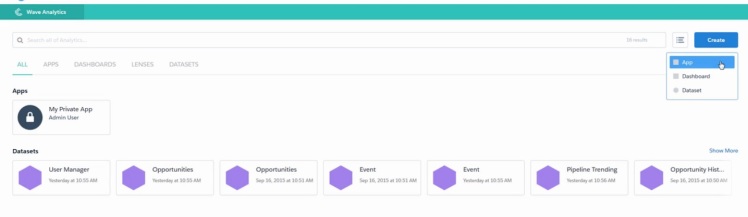
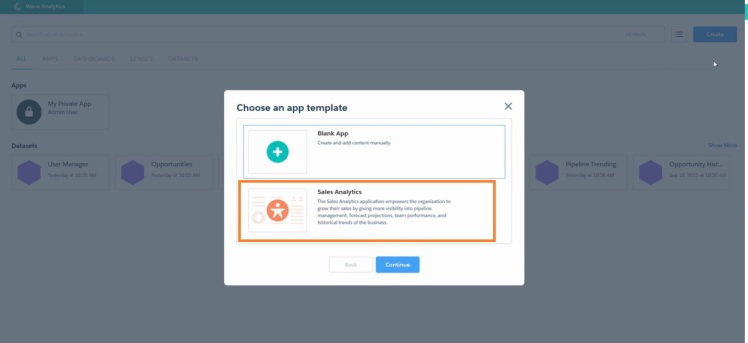
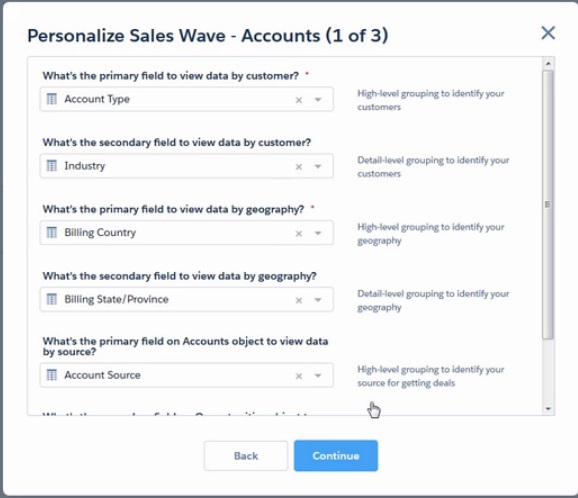
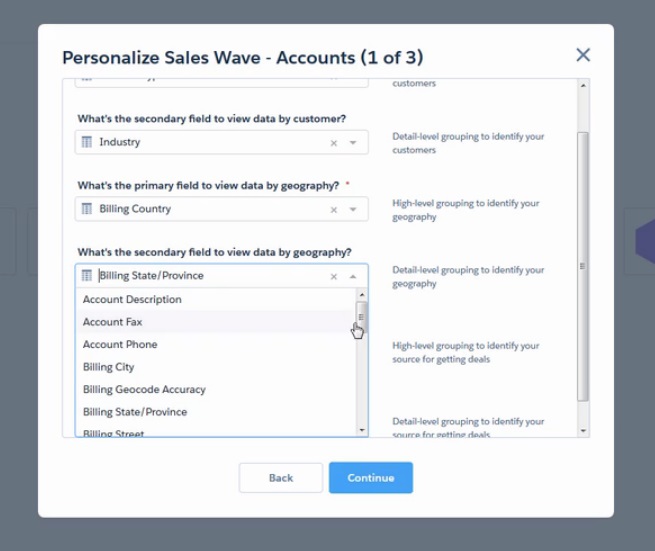
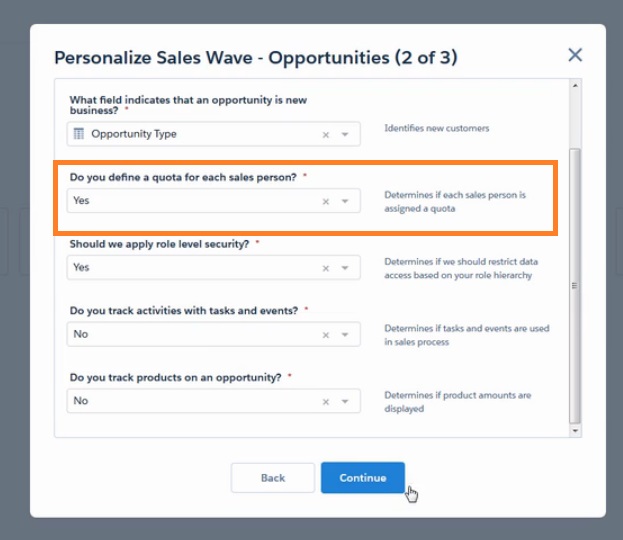
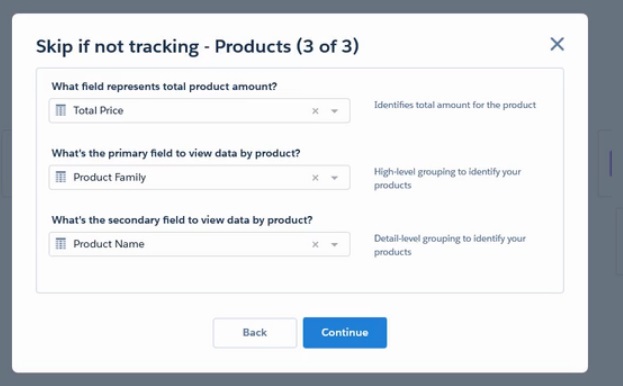

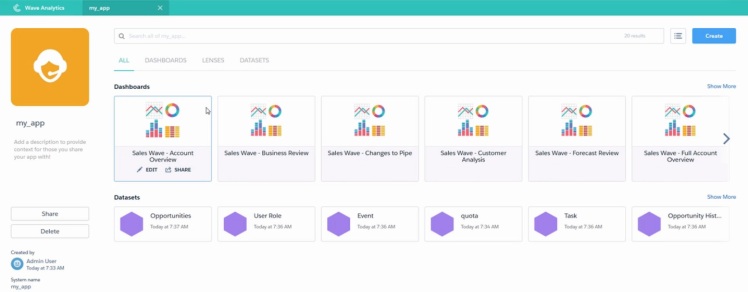
One thought on “Salesforce WAVE – Sales WAVE App”