Blog by Stanley Sequeira | Jan-28, 2016

WAVE Product team first delivered the Sales WAVE App; now it’s time for a quick view on the the WAVE Service App.
This is native to Salesforce; so it’s integrated, one unique interface, one unique platform and one unique security.

This app is still in Pilot, but I’ll try my best to explain you how can you create a new Service Wave App.
Step 1: Login into your Wave Application and Create App

Step 2: Select the ‘Service Analytics’ Template
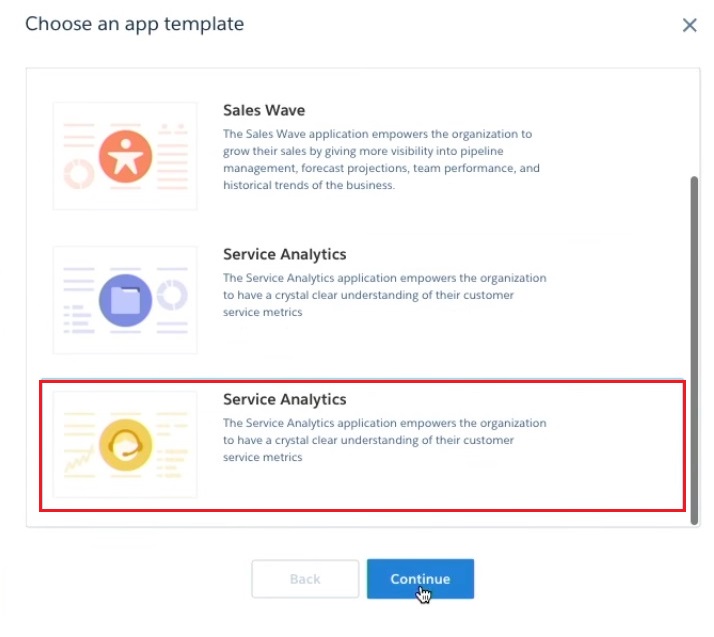
Step 3: Next we’ll have to answer some very basic questions which help us tie our existing Salesforce Service Processes with the ‘Service WAVE App’.
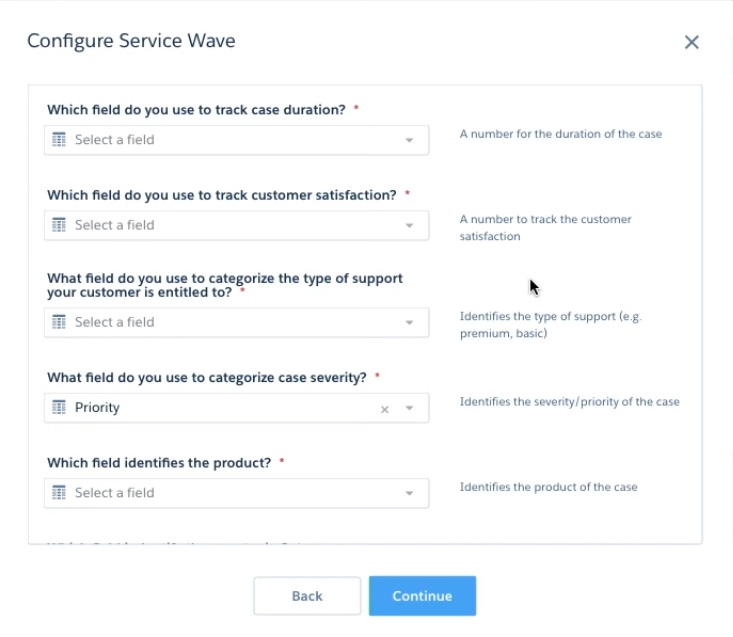
Step 4: The final step is to give your app a good name!
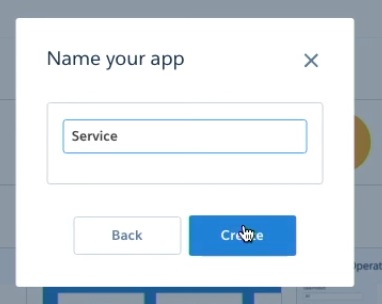
It might take a little bit of time for the platform to set up the app; time for Starbucks!
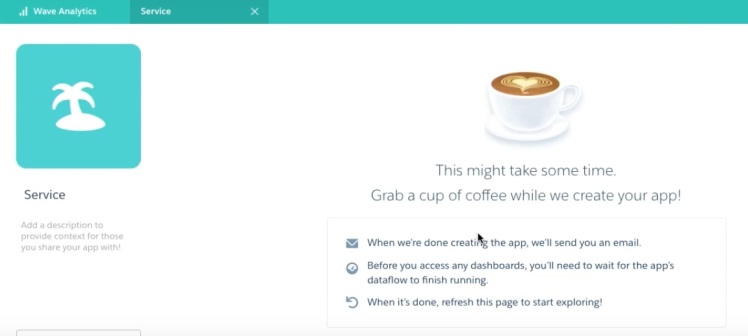
Once you’re back, hopefully the App is ready. The platform will create some pre-defined dashboards and data sets
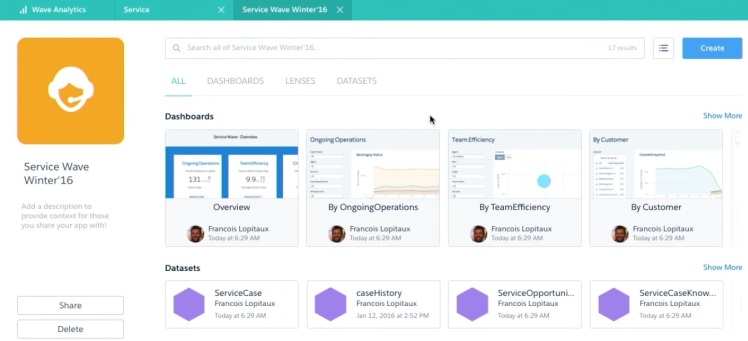
The cool part of about this; you can add this directly to the Service Cloud Console.
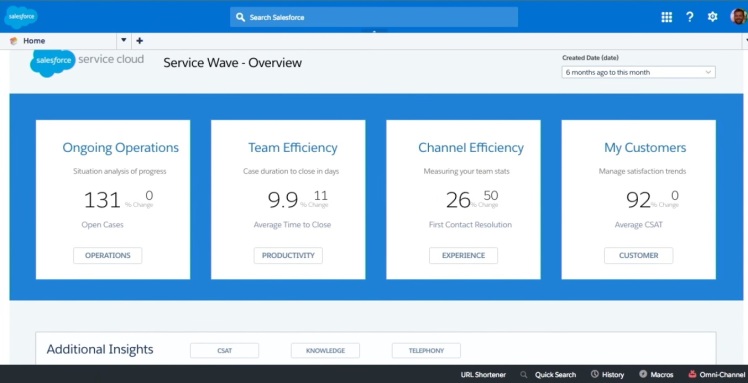
Once on the console; you have very detailed information on Cases and information what a typical Service Manager would need. Since the data is coming in from WAVE, it’s very detailed and you can slice and dice the data to derive really informative dashboards.
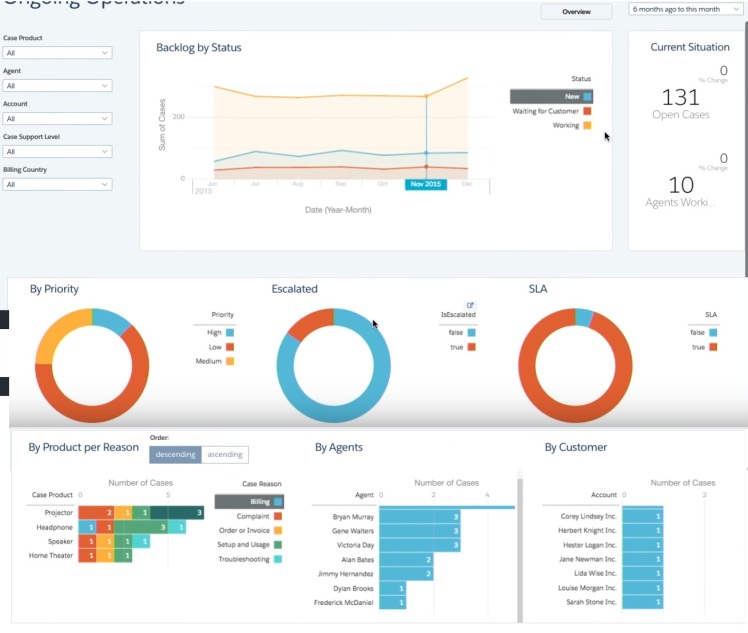
With action framework you can directly access your Salesforce Data directly within the app. You can
- Open the Record
- Update Status on the Case
- Log a Call
- Do a Chatter Post
- Attach a File

The Service App will definitely provide a major boost in terms of case tracking and better KPI reporting.

thanks for sharing this information
LikeLike